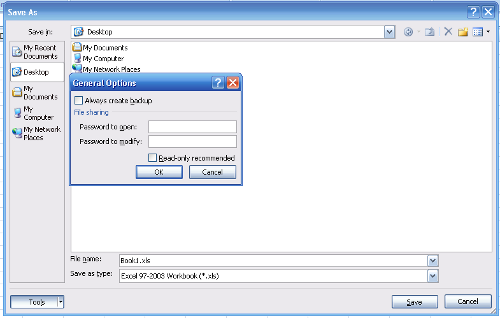- Place cursor on the paragraph to be shifted.
- Press
Alt+Shift+Up ArroworAlt+Shift+Down Arrowto shift the whole paragraph up or down.
Showing posts with label Microsoft. Show all posts
Showing posts with label Microsoft. Show all posts
Wednesday, February 1, 2012
Microsoft Word: Reordering two paragraphs with keyboard shortcut
To reorder two paragraphs in Microsoft Word by shifting one of the paragraph up or down:
Microsoft Word: Keyboard shortcut to change case
To change case in Microsoft Word with keyboard shortcut:
- Select the word(s).
- Press
Shift+F3to cycle through all upper case, all lower case, or title case.
Tuesday, June 2, 2009
Microsoft Office 2007 service pack 2 download
The 2007 Microsoft Office Suite Service Pack 2 (SP2) provides the latest updates to the 2007 Office suite.
The updates includes improvements in stability, performance, and security.
Click here to download.
The updates includes improvements in stability, performance, and security.
Click here to download.
Wednesday, March 25, 2009
DirectX 9.0c Redistributable 9.26.1590 (March 2009)
The Microsoft DirectX End-User Runtime is the core Windows technology that drives high-speed multimedia and games on the PC.
Supported Operating Systems: Windows 2000; Windows 2000 Advanced Server; Windows 2000 Professional Edition ; Windows 2000 Server; Windows 2000 Service Pack 2; Windows 2000 Service Pack 3; Windows 2000 Service Pack 4; Windows ME; Windows Server 2003; Windows Server 2003 Service Pack 1; Windows Server 2003, Datacenter x64 Edition; Windows Server 2003, Enterprise x64 Edition; Windows Server 2003, Standard x64 Edition; Windows Small Business Server 2003 ; Windows XP; Windows XP 64-bit; Windows XP Embedded; Windows XP Embedded Service Pack 1; Windows XP Embedded Service Pack 2 ; Windows XP Home Edition ; Windows XP Home Edition N; Windows XP Media Center Edition; Windows XP Professional Edition ; Windows XP Professional N; Windows XP Service Pack 1; Windows XP Service Pack 2; Windows XP Starter Edition; Windows XP Tablet PC Edition
Click here to download.
System Requirements
Supported Operating Systems: Windows 2000; Windows 2000 Advanced Server; Windows 2000 Professional Edition ; Windows 2000 Server; Windows 2000 Service Pack 2; Windows 2000 Service Pack 3; Windows 2000 Service Pack 4; Windows ME; Windows Server 2003; Windows Server 2003 Service Pack 1; Windows Server 2003, Datacenter x64 Edition; Windows Server 2003, Enterprise x64 Edition; Windows Server 2003, Standard x64 Edition; Windows Small Business Server 2003 ; Windows XP; Windows XP 64-bit; Windows XP Embedded; Windows XP Embedded Service Pack 1; Windows XP Embedded Service Pack 2 ; Windows XP Home Edition ; Windows XP Home Edition N; Windows XP Media Center Edition; Windows XP Professional Edition ; Windows XP Professional N; Windows XP Service Pack 1; Windows XP Service Pack 2; Windows XP Starter Edition; Windows XP Tablet PC Edition
Click here to download.
Friday, March 20, 2009
Microsoft Internet Explorer 8 download
 |
| Internet Explorer 8 |
- Accelerators - Map directions, translate words, email your friends, and more in just a few mouse clicks.
- InPrivate Browsing - A button for disabling the cookie.
- Web Slices - Snapshots of updated website.
- Search suggestions - Get visual previews and suggested content topics while you type in the enhanced
- Instant Search Box.
- SmartScreen Filter - block reported unsafe website.
For other operating system, please use browse Microsoft website:
Internet Explorer 8: Worldwide sites.
Sunday, May 11, 2008
Windows XP Service Pack 3 Final release download
Microsoft had finally released the final version of its Windows XP Service Pack 3. According to Microsoft, this update includes a small number of new functionalities, which do not significantly change customers’ experience with the operating system.
Windows XP SP3 ensures these PCs have all available updates and allows these PCs to leverage some new Windows Server 2008 capabilities, such as Network Access Protection (NAP). Although Windows XP SP3 does not include Windows Internet Explorer 7, Windows XP SP3 does include updates to both Internet Explorer 6 and Internet Explorer 7. It will update whichever IE version is installed on the computer.
As a conclusion, Windows XP SP3 combines all previously released performance, security, and stability updates. It also provides a limited number of new and enhanced functionalities, although it does not significantly change the Windows XP experience or bring functionality from newer versions of Windows to Windows XP.
Download Here
Tuesday, April 29, 2008
Password protect PowerPoint 2007
This tutorial is about how to protect PowerPoint 2007 with a password.
To password protect a Microsoft PowerPoint 2007 file,

To password protect a Microsoft PowerPoint 2007 file,
- Click on the Microsoft Office Button.
- Click Save As.
- Click Tools.
- Click General Options.
- Enter the password to open or modify (one or both).
- Click OK.
- When prompted, retype your passwords to confirm them, and click OK.
- Click Save.
Monday, April 28, 2008
Password protect Excel 2007
Open a Word 2007 document in an earlier version of Word
In the previous article, I have shown you how to open a Word 2007 document without having to install Microsoft Office 2007.
However, If you are running Windows 2000 with Service Pack 4, or Windows Server 2003, or Windows Vista, or Windows XP with Service Pack 1, and already have Microsoft Word 2000 with Service Pack 3, or Microsoft Word 2002 with Service Pack 3, or Microsoft Office Word 2003 with at least Service Pack 1, or Microsoft Office Word Viewer 2003, installed, you don't need the Word 2007 viewer. Fortunately, Microsoft had released the "Microsoft Office Compatibility Pack for Word file format", in November 19, 2007.
This pack will enable Microsoft Office 2000, Office XP, or Office 2003, to open, edit, and save Word files using the Word 2007 file format, although you may not be able to change some items that were created by using the new or enhanced features in Word 2007.
For examples, equations will become graphics, themes will be converted to styles, bibliography and citations will be converted to static text, and some charts and diagrams will converted to images. The changes are permanent (unless you didn't save the document).
Download here:
Microsoft Office Compatibility Pack for Word 2007
However, If you are running Windows 2000 with Service Pack 4, or Windows Server 2003, or Windows Vista, or Windows XP with Service Pack 1, and already have Microsoft Word 2000 with Service Pack 3, or Microsoft Word 2002 with Service Pack 3, or Microsoft Office Word 2003 with at least Service Pack 1, or Microsoft Office Word Viewer 2003, installed, you don't need the Word 2007 viewer. Fortunately, Microsoft had released the "Microsoft Office Compatibility Pack for Word file format", in November 19, 2007.
This pack will enable Microsoft Office 2000, Office XP, or Office 2003, to open, edit, and save Word files using the Word 2007 file format, although you may not be able to change some items that were created by using the new or enhanced features in Word 2007.
For examples, equations will become graphics, themes will be converted to styles, bibliography and citations will be converted to static text, and some charts and diagrams will converted to images. The changes are permanent (unless you didn't save the document).
Download here:
Microsoft Office Compatibility Pack for Word 2007
Sunday, April 27, 2008
Disable Windows Autorun
This tip is useful for disabling Windows XP from running the Autorun.inf file.
Nick Brown's blog
REGEDIT4
[HKEY_LOCAL_MACHINESOFTWAREMicrosoftWindows
NTCurrentVersionIniFileMappingAutorun.inf]
@="@SYS:DoesNotExist"
For further information, please go to[HKEY_LOCAL_MACHINESOFTWAREMicrosoftWindows
NTCurrentVersionIniFileMappingAutorun.inf]
@="@SYS:DoesNotExist"
Nick Brown's blog
Labels:
autorun
,
flash drive
,
inf
,
Microsoft
,
regedit
,
registry
,
thumbdrive
,
virus
,
vista
,
Windows
,
Windows Vista
,
Windows XP
,
worm
,
XP
Wednesday, April 16, 2008
View Microsoft Office 2007 Files
To view or print a Microsoft Office 2007 file, on a PC without Microsoft Office 2007, just download the viewer from Microsoft. The viewer will allow you to view and print those files, and can even open password protected Word, Excel or PowerPoint files. However, you cannot edit those files.
Here are the download links:
Word Viewer 2007
Excel Viewer 2007
PowerPoint Viewer 2007
Here are the download links:
Word Viewer 2007
Excel Viewer 2007
PowerPoint Viewer 2007
Password protect Word 2007
This is a simple technique on how to protect a Microsoft Word 2007 file with a password.
To password protect a Microsoft Word 2007 file,

To password protect a Microsoft Word 2007 file,
- Click on the Microsoft Office Button.
- Click Save As.
- Click Tools.
- Click General Options.
- Enter the password to open or modify (one or both).
- Click OK.
- When prompted, retype your passwords to confirm them, and click OK.
- Click Save.
Subscribe to:
Posts
(
Atom
)