This tutorial provides some basic on how to use the help mode.
Enter the help mode
To use it, start the Python interpreter (or, IDLE), and then type help() and press Enter to start the interactive help mode.
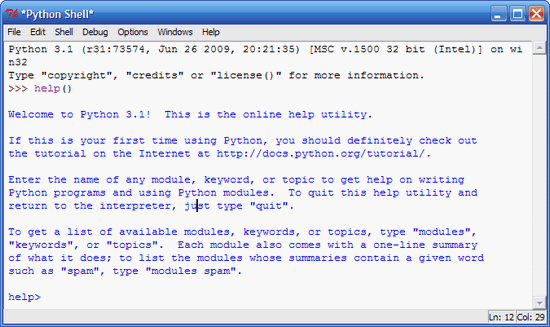
Quit the help mode
To exit the help mode, type quit and press Enter.
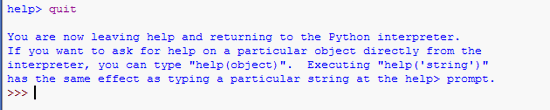
List of Python keywords
To get a list of available keywords in Python, type keywords and press Enter.
To get help on certain keyword just type the keyword and press enter.
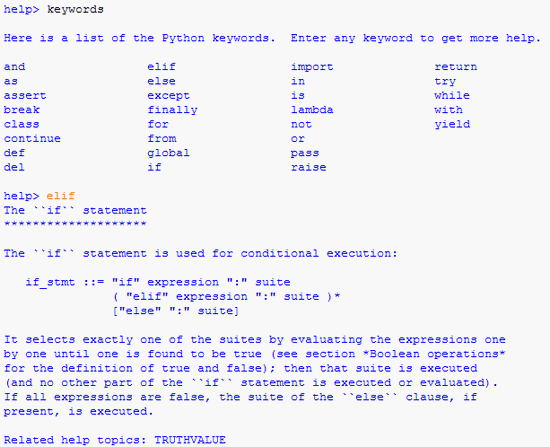
List of available modules
To get a list of available modules in Python, type module and press Enter.
To get help on certain module just type the module name and press enter.
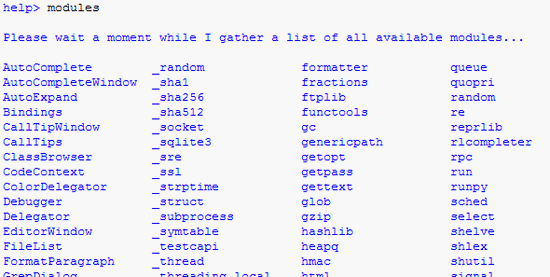
List of available topics
The topics command gives a list of topics regarding Python programming language.
To get a list of available topics, type topics and press Enter.
To get help on certain topic, just type the topic name and press enter.
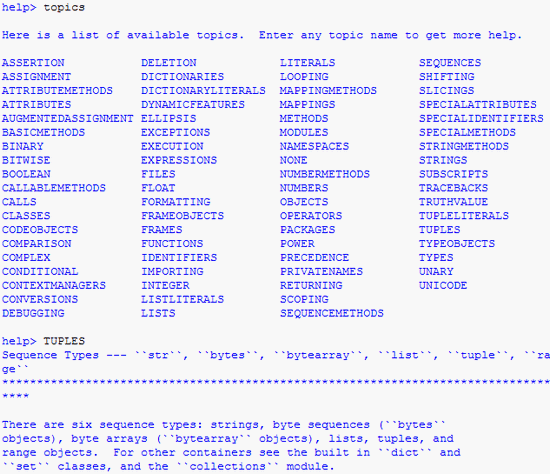
No comments :
Post a Comment