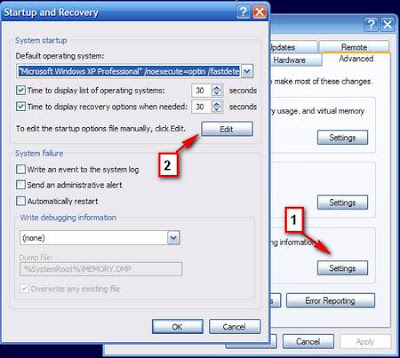 |
| System Properties
|
To disable the splash screen in Windows XP:
- Right-click My Computer and choose Properties. (or, press Windows key+Pause key)
- Click the Advanced tab, and click the Settings button under Startup and Recovery.
- In the System Startup area, click Edit.
- After the /fastdetect entry under [operating systems], add a space and /SOS.
[boot loader]
timeout=30
default=multi(0)disk(0)rdisk(0)partition(1)WINDOWS
[operating systems]
multi(0)disk(0)rdisk(0)partition(1)WINDOWS="Microsoft Windows XP Professional"
/fastdetect /SOS
- Click File | Save. Click OK to apply and close the System Properties dialog box.
- Restart the computer and the splash screen will be gone.
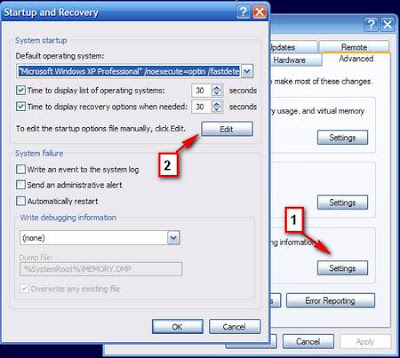
No comments :
Post a Comment