3outube.com provides an easy way to download YouTube videos to your PC. The video could be downloaded in MP4 or FLV formats. The service is provided for free.
 |
| Figure 1: Replace letter "y" with number "3" |
In order to download the video, replace the letter “y” with number “3” of the YouTube video link that you want to download as shown in Figure 1. Finally, choose the format of the video to download (Figure 2).
You can also go to their website and enter the YouTube video link directly inside a text box at the bottom of the page.
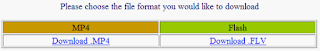 |
| Figure 2: Choose between .MP4 or .FLV video format. |
I know there are other similar service exist, but replacing letter “y” with the number “3” to download the video is such an awesome idea.

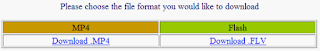

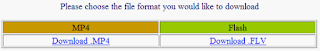
;-)
ReplyDeletenice to try
hehehe
thanks :)
ReplyDeletehehe
wanna try it now
Excellent tip! Might as well try this for myself...
ReplyDeletedownload youtube video for permanent backup...
ReplyDeleteOnce upon a time, you will find some video on youtube is very good, you really like it, but it’s possible that some time when you have no internet access, and then you can’t watch the video. The solution for this is to download the video in...