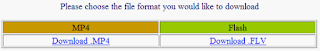We can download video in FLV format from YouTube using Flashgot Add-On on Firefox web browser.
In order to extract the MP3 from the FLV video file, please follow the following procedure.
First, install ffmpeg software:
sudo apt-get install ffmpeg
Once ffmpeg is installed, convert FLV file to MP3 using the following command:
ffmpeg -i flv_file.flv output_file.mp3