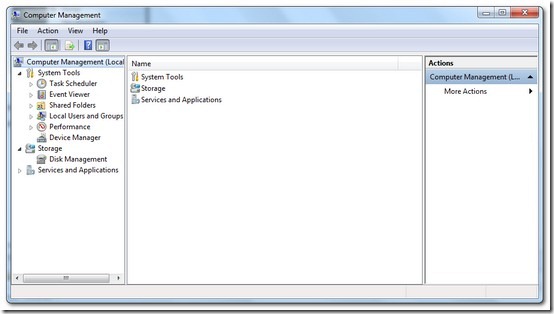However, sometimes this method just do not work.
Perform these steps to solve the problem:
- Launch the Registry Editor.Press Windows key > Type regedit > Press Enter > Click on Yes.
- Browse toHKEY_CLASSES_ROOTCLSID{20D04FE0-3AEA-1069-A2D8-08002B30309D}shell Managecommand
- Replace the default string value to"%SystemRoot%System32mmc.exe" "%SystemRoot%system32compmgmt.msc" /s
- Close Registry Editor.