- Click on "User Accounts and Family Safety".
- Click on "Credential Manager".
- Click on "Add a Windows Credential".
- Type the address of the network drive and your credentials.
- Click "OK"
Showing posts with label Windows 7. Show all posts
Showing posts with label Windows 7. Show all posts
Thursday, January 31, 2013
WIndows 7: Remember Network Drive Credentials
The following steps will make Windows 7 to remember network drive credentials.
Tuesday, June 19, 2012
Change Windows 7 Serial Number
1. Open command prompt as an Administrator.
2. Type slmgr.vbs -ipk new_serial_number <press enter>.
3. To activate windows with the new serial number type: slmgr.vbs -ato <press enter>.
2. Type slmgr.vbs -ipk new_serial_number <press enter>.
3. To activate windows with the new serial number type: slmgr.vbs -ato <press enter>.
Monday, February 13, 2012
How to Enable / Install Telnet Client on Windows 7
Telnet is not enabled by default on Windows 7.
To install Telnet Client on Windows 7, open the Control Panel Home page and clicks Programs.
- In the Programs and Features section, click Turn Windows features on or off.
- In the Windows Features list, select Telnet Client, and then click OK.
Saturday, October 2, 2010
Show File Extensions in Windows 7
Windows 7 hides file extensions information by default.
To see the file extension, please follow the following steps.
Now you can see file extensions for all your files.
To see the file extension, please follow the following steps.
- Click the Start button (or, press the Windows key on keyboard).
- Type folder options in the Search Box. Hit Enter.
- Choose the View tab. Scroll down until you see the option Hide extensions for known file types.
- Uncheck it, and hit OK.
Now you can see file extensions for all your files.
Monday, May 10, 2010
Windows 7 Computer Management failed to start by right clicking Computer
Windows 7 Computer Management could be started by right clicking Computer, and choose Manage.
However, sometimes this method just do not work.
Perform these steps to solve the problem:
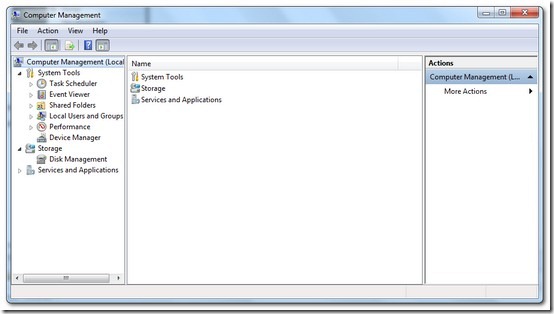
However, sometimes this method just do not work.
Perform these steps to solve the problem:
- Launch the Registry Editor.Press Windows key > Type regedit > Press Enter > Click on Yes.
- Browse toHKEY_CLASSES_ROOTCLSID{20D04FE0-3AEA-1069-A2D8-08002B30309D}shell Managecommand
- Replace the default string value to"%SystemRoot%System32mmc.exe" "%SystemRoot%system32compmgmt.msc" /s
- Close Registry Editor.
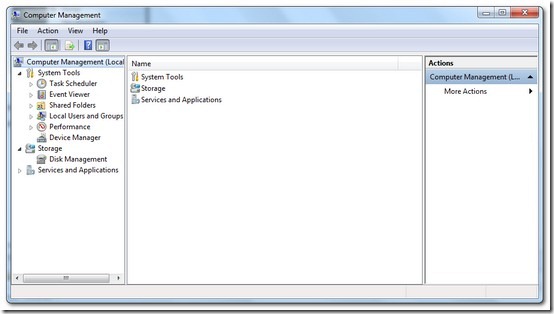
Tuesday, January 5, 2010
Windows 7 GodMode: Access all Windows settings
 |
| Windows 7 GodMode |
To enable Windows 7 GodMode:
- Create a new folder.
- Rename it to the following: GodMode.{ED7BA470-8E54-465E-825C-99712043E01C}
Subscribe to:
Comments
(
Atom
)




