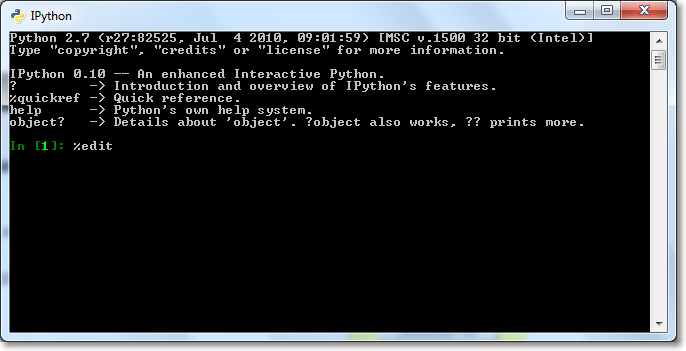
By default, the IPython will use Windows default editor (Notepad), when %edit command is invoked.
To make Vim as the default editor, please follow the following steps:
Step 1.
Open file ipythonrc.ini which is located at “C:Usersyour username_ipython” in Windows 7 with any editor.
Step 2.
Search for line “editor 0”.
Step 3.
Replace that line to
editor vim
for Vim, or,
editor gvim –f
if you prefer to use gVim.Step 4.
Restart IPython and type
%edit to start Vim.
