The date format could be customize using these codes.
Date codes:
- d - the day number (1, 2, 3, ..., 31)
- dd - the day number in two digits (01, 02, 03, ..., 31)
- ddd - the abbreviated day (Mon, Tue, ..., Sun)
- dddd - the day of the week (Monday, Tuesday, ... Sunday)
Month codes:
- m - the month number (1, 2, 3, ..., 12)
- mm - the month in two digits (01, 02, 03, ..., 12)
- mmm - the abbreviated month (Jan, Feb, ..., Dec)
- mmmm - the month of the year (January, February, ..., December)
- mmmmm - the first letter of the month (J, F, ..., D)
Year codes:
- yy - the year in two digits (e.g. 08, 09)
- yyy -the year as four digits (e.g. 2008)
To use the custom format for a cell:
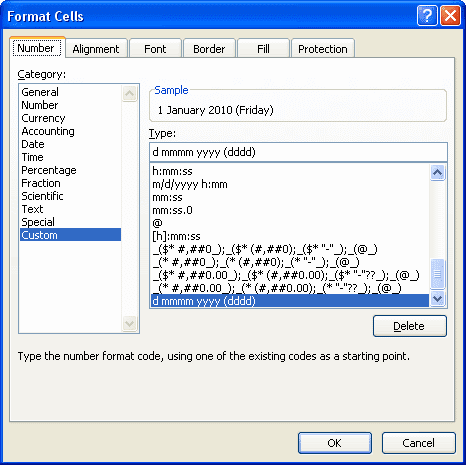
- Click on the cell, and choose Format Cells... on the right click menu.
Hint: the keyboard shortcut is ctrl+1. - In the Format Cells dialogue window, select the Number tab.
- In the Category pane on the left, choose Custom.
- Look right for the Type field.
- Enter the desired custom dates codes here.
Note:
If the cell already contains a data. The preview box, located above the Type field, will try to provides the sample of the codes output.
Any public awareness shall converge towards standard.
ReplyDeleteCustomizing is special need based activity. It will never grow as a public awareness!
As regards public utility,fixing dates in a single manner(all over world) will greatly help users.It will eliminate fixing dates in several manners!
Ideal manner is year(xx), month(xx) date(xx)in that order which can be merged into 'a number' These numbers increases serially for a hundread years! Related simple expressions easily works in computer applications!
Year month date merging is special!
080829 means Year 2008, August, 29!
World order application s like these shall be promoted which greatly simplifies public utility of these!
useful and amazing post
ReplyDelete