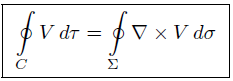Using fbox and parbox
The formula will be framed. Must declare the width of the frame.\fbox {
\parbox{5cm} {
[
\oint\limits_C V,d\tau =
\oint\limits_\Sigma \nabla \times V,d\sigma
]
}
}
\parbox{5cm} {
[
\oint\limits_C V,d\tau =
\oint\limits_\Sigma \nabla \times V,d\sigma
]
}
}
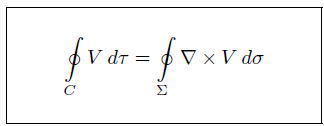
Using fbox and minipage
The formula will be framed. Must declare the width of the frame.\fbox {
\begin{minipage}[position]{5cm}
[
\oint\limits_C V,d\tau =
\oint\limits_\Sigma \nabla \times V,d\sigma
]
\end{minipage}
}
\begin{minipage}[position]{5cm}
[
\oint\limits_C V,d\tau =
\oint\limits_\Sigma \nabla \times V,d\sigma
]
\end{minipage}
}
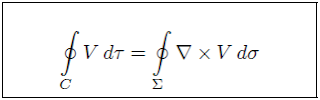
Using equation environment and fbox
The formula will be centred, framed and numbered.\begin{equation}
\fbox {
$ \displaystyle \oint\limits_C V,d\tau =
\oint\limits_\Sigma \nabla \times V,d\sigma $
}
\end{equation}
\fbox {
$ \displaystyle \oint\limits_C V,d\tau =
\oint\limits_\Sigma \nabla \times V,d\sigma $
}
\end{equation}
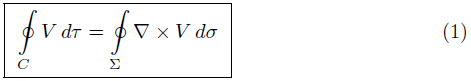
Using displaymath enviroment and fbox
The formula will be centred, framed and unnumbered.\begin{displaymath}
\fbox {
$ \displaystyle \oint\limits_C V,d\tau =
\oint\limits_\Sigma \nabla \times V,d\sigma $
}
\end{displaymath}
\fbox {
$ \displaystyle \oint\limits_C V,d\tau =
\oint\limits_\Sigma \nabla \times V,d\sigma $
}
\end{displaymath}