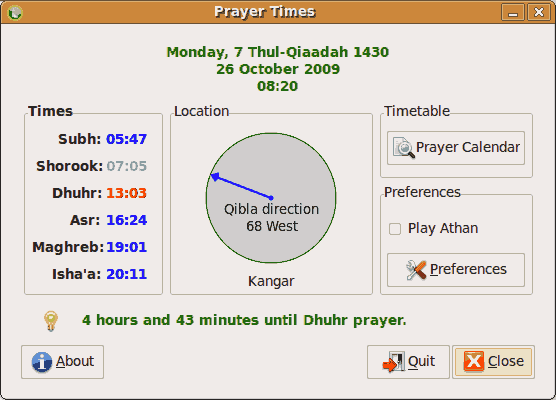Minbar Prayer Times is a free prayer times software for linux.
Installing Minbar on Ubuntu is easy.
$ sudo apt-get install minbar
After the installation process, you can start Minbar Prayer Times from the Accessories menu.
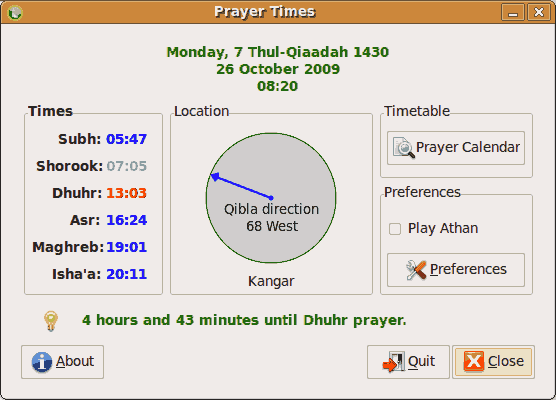 |
| Minbar Prayer Times
|
To set the location, click on Preferences, and under the City Details tab, click on "Find City". You should find your city there. If your city is not available, you can find the latitude and longitude via
www.islamicfinder.org, and enter it manually.
If you can suggest other free prayer times software for Ubuntu, please leave a comment.