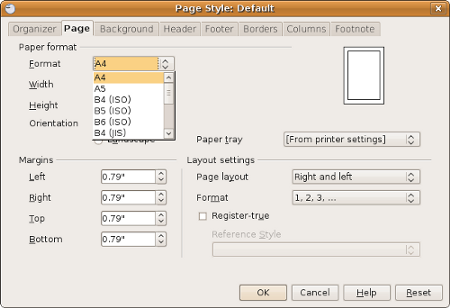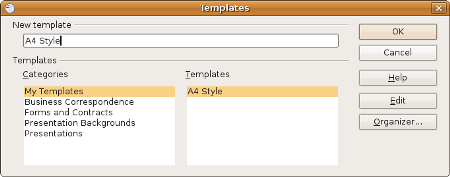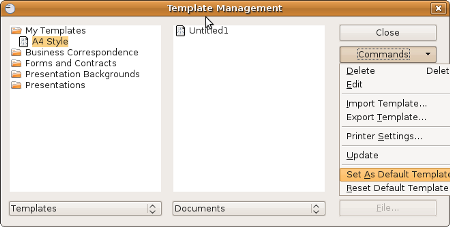The default page format for OpenOffice is
Letter. We could change it to A4 format by using the
Page Style options.
- Click from the menu: Format > Page
- Under the Format Page section, choose the A4 format from the Format drop box.
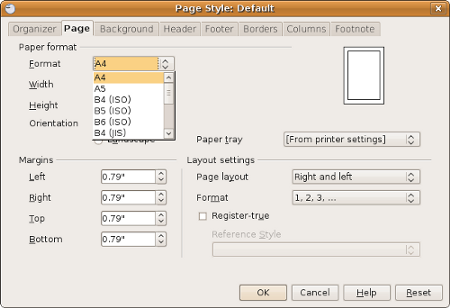 |
| Change the Page Style |
Unfortunately, we have do these steps for each new document. To make this changes permanent, save this document as template, and set the saved template as the default one.
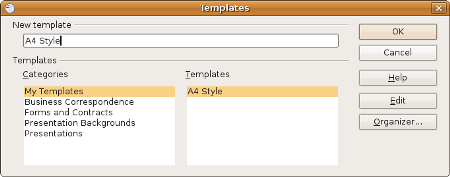 |
| Save as template |
- Create new OpenOffice document.
- Set the format, as discussed previously. template a
- Save as template: File > Template > Save. Give a name to the template.
- Set template as default: File > Template > Organize. Choose the template name that we had save previously. Click Commands on the right pane and choose Set As Default Template.
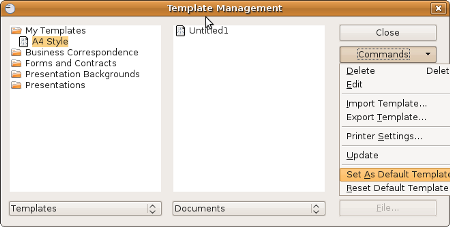 |
| Set as default template |
From now on, each new document will have format A4.