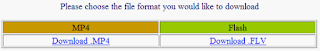But, sometimes Pidgin just don't work with Google Talk. You need to tweak Pidgin in order to make it works.
Here are the steps (as shown in Figure 1):
- Click on Account > Manage Accounts, add new Google Talk account. Fill in the Username and Password.
- Click to the Advance tab.
- Make sure that "Require SSL/TLS" and "Force old (port 5223) SSL are selected.
- Type 443 for "Connect port".
- Type "talk.google.com" for "Connect Server".
- Click on the "Save" button.