To password protect a Microsoft Excel 2007 file,
- Click on the Microsoft Office Button.
- Click Save As.
- Click Tools.
- Click General Options.
- Enter the password to open or modify (one or both).
- Click OK.
- When prompted, retype your passwords to confirm them, and click OK.
- Click Save.
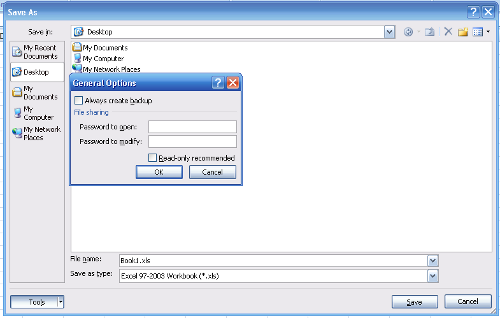
No comments :
Post a Comment