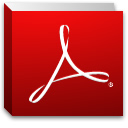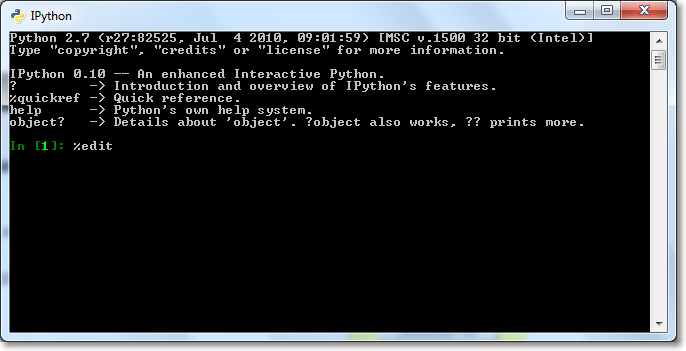To disable the admin bar, append the following code into functions.php file.
<?php
/* Disable the Admin Bar. */
remove_action( 'init', 'wp_admin_bar_init' );
?>